







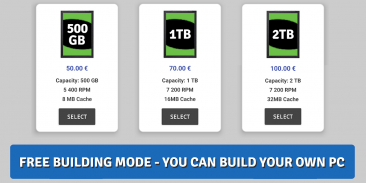
PC Building Simulator (Free Building)

Opis aplikacije PC Building Simulator (Free Building)
In PC Building Simulator (Free Building) you will become a computer producer. The process of building a new computer is simple. First you need a request for license. In PC Building Simulator, there are a 3 licenses. First license authorizes your pc building company to produce Office PC. Second license authorizes your pc building company to produce Home PC and the third license authorizes your pc building company to produce Gaming PC. When you get a license, you can start with building computers. Choose the PC case type, pick PC parts (Motherboard, CPU, GPU, RAM, SSD, HDD...), and wait for your computer to be produced. After create pc, try to turn on the computer. If the computer turns on, you will be able to install the operating system. If your computer does not turn on, you may have built it incorrectly and you will need to start pc building again. If you have successfully turned on your computer and installed the operating system, you can continue to benchmark test. In benchmark test you can test the performance of your computer. After test you can put your computer for sale.
► INSTALL OPERATING SYSTEM ◄
If you have successfully built your computer, then you can install the operating system and turn on the computer.
► BENCHMARK TEST ◄
Test the performance of your computer!
► RANKING ◄
In the ranking, you can compare your pc building company with other computer builders. Try to get to the top of this ranking and become the most famous pc builder in the world!
Good luck in game PC Building Simulator (Free Building)!

























